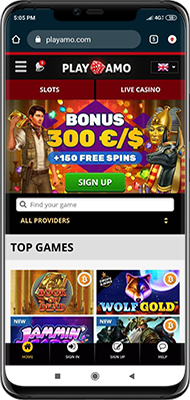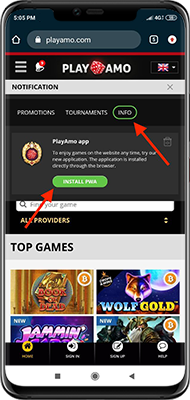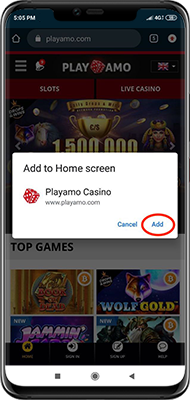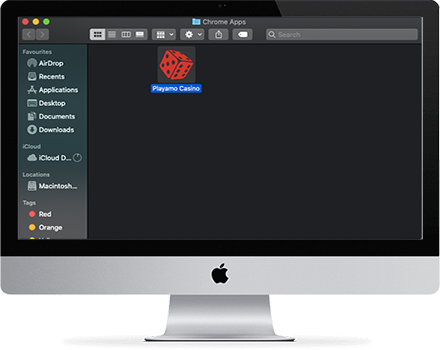
PlayAmo App for iOS, Android and Google Chrome
Learn how to download and install one of the best casino apps that the world has to offer. GET BONUS 1500$ + 150 FS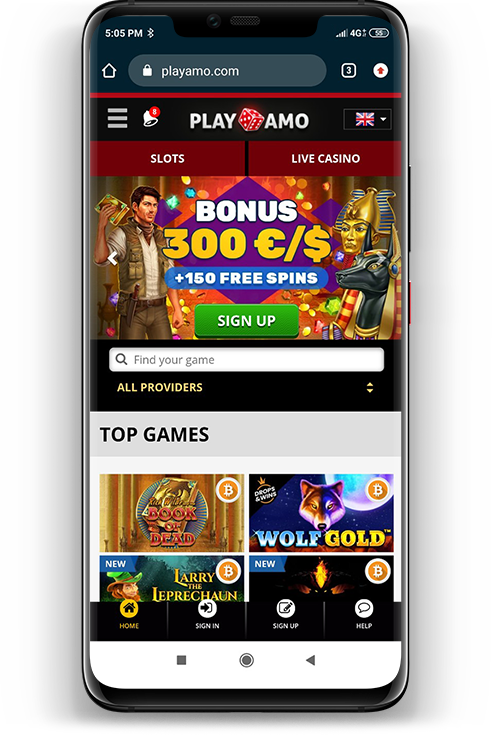
ABOUT PLAYAMO CASINO

PlayAmo is an online casino made by gambling fans, for gambling fans. Our team is made up of passionate online gambling enthusiasts with many years of playing experience. Over the years, we had collectively tried out hundreds of online gambling venues, but none of them offered us the experience we were after. Which is why we decided to make a venue of our own. We created PlayAmo with the express goal of creating the kind of venue that we would love to play at ourselves.
Top 5 Reasons to Choose PlayAmo Casino
- An amazing bonus scheme that gives you more chances of winning
- Full regulation compliance that guarantees safety, honesty, and transparency
- 24/7 customer support will help you resolve all of your issues quickly
- Lightning-fast payouts that allow you to receive your winnings as quickly as possible
- A great reputation that helped us to become one of the most popular online casinos in the world
OFFICIAL PLAYAMO CASINO APP
Our app is the perfect way to enjoy all of your favorite games. We designed it as an easy, convenient way of accessing PlayAmo’s catalog at any time and any place. The app is quick and simple to install, and it has all of the features you have come to expect from our website.
The PlayAmo app is available on mobile devices running iOS and Android. Our Chrome-based desktop app can be installed on all operating systems that support the Google Chrome browser (Windows, macOS, Linux, ChromeOS).
How to Install PlayAmo App for iOS and Android
Installing the PlayAmo casino app on a mobile device is easy as one, two, three.
- 01Open your phone’s web browser app.
- 02Type www.playamo.com in the address bar. This will open up the PlayAmo website.
- 03Click on the “Info” button. It should be located at the very top of the screen, to the right of “Promotions” and “Tournaments”. A window will open up, informing you about the PlayAmo app.
- 04Click the green “INSTALL PWA” button. The app will then install itself directly through your browser.
- 05Run the app and enjoy your favorite games!
How to Install the PlayAmo App on Desktop (Google Chrome)
Follow these simple steps to install the PlayAmo casino app on your desktop:
- 01Download Google Chrome. If you don’t have it already, you will have to install the Google Chrome web browser by going to www.google.com chrome and clicking the “Download Chrome” button.
- 02Open Google Chrome and go to www.playamo.com. This will open up the PlayAmo website.
- 03Locate the “+” button on the very right of Chrome’s address bar. The address bar is the section that says www.playamo.com.
- 04Click the “+” button. This will open up an “Install App” dialog window.
- 05Click the “Install” button in the dialog window. Once the app is finished installing, it will be available to be launched as a “Chrome App”.
- 06Launch the Chrome App and enjoy your favorite games.
Playamo App FAQ
-
Is There a PlayAmo Casino Mobile App?
Yes, we do have an app for iOS and Android. To download it, simply follow the instructions at the top of this page.
-
How Do I Download the PlayAmo App?
You can download the PlayAmo casino app by following the instructions at the top of this page.
-
Can I Register on PlayAmo Through Mobile App?
Yes, you can register a PlayAmo account from our iOS and Android app. The app offers the same exact functionality as the website.
-
Is PlayAmo App Safe?
The PlayAmo app is completely safe and secure. We are a licensed, certified, and regulated online gambling venue that complies with all of the relevant legislation. We take great pains to ensure the safety and security of our players.
-
How Long Does a Withdrawal Take From Playamo Casino App?
Withdrawal times depend on the chosen withdrawal method. Withdrawals are carried out instantly when using most online payment processors, e-wallets, and cryptocurrencies. Withdrawals to debit/credit cards and bank accounts take between one and five banking days. For more information, visit the Payments section of our website.